Qontrol
B2B SaaS for Bliq admin and installers
OVERVIEW
Qontrol by Bliq operates as a SaaS (Software as a Service) platform. It is primarily used by Bliq administrators and battery system installers. The software enables installation companies to create sub-accounts, granting controlled access to system data and keeping a log of actions performed during installation for better management and accountability.
STRATEGY
- Establish initial objectives and review them with key stakeholders.
- Conduct research by interviewing Bliq administrators and a selected group of installers.
- Identify key issues.
- Prioritize the identified problems.
- Design solutions and run tests to validate them.
GOALS
- Enhance the user experience for both Bliq administrators and installers.
- Redesign Qontrol, ensuring it aligns seamlessly with Bliq's overall design language.
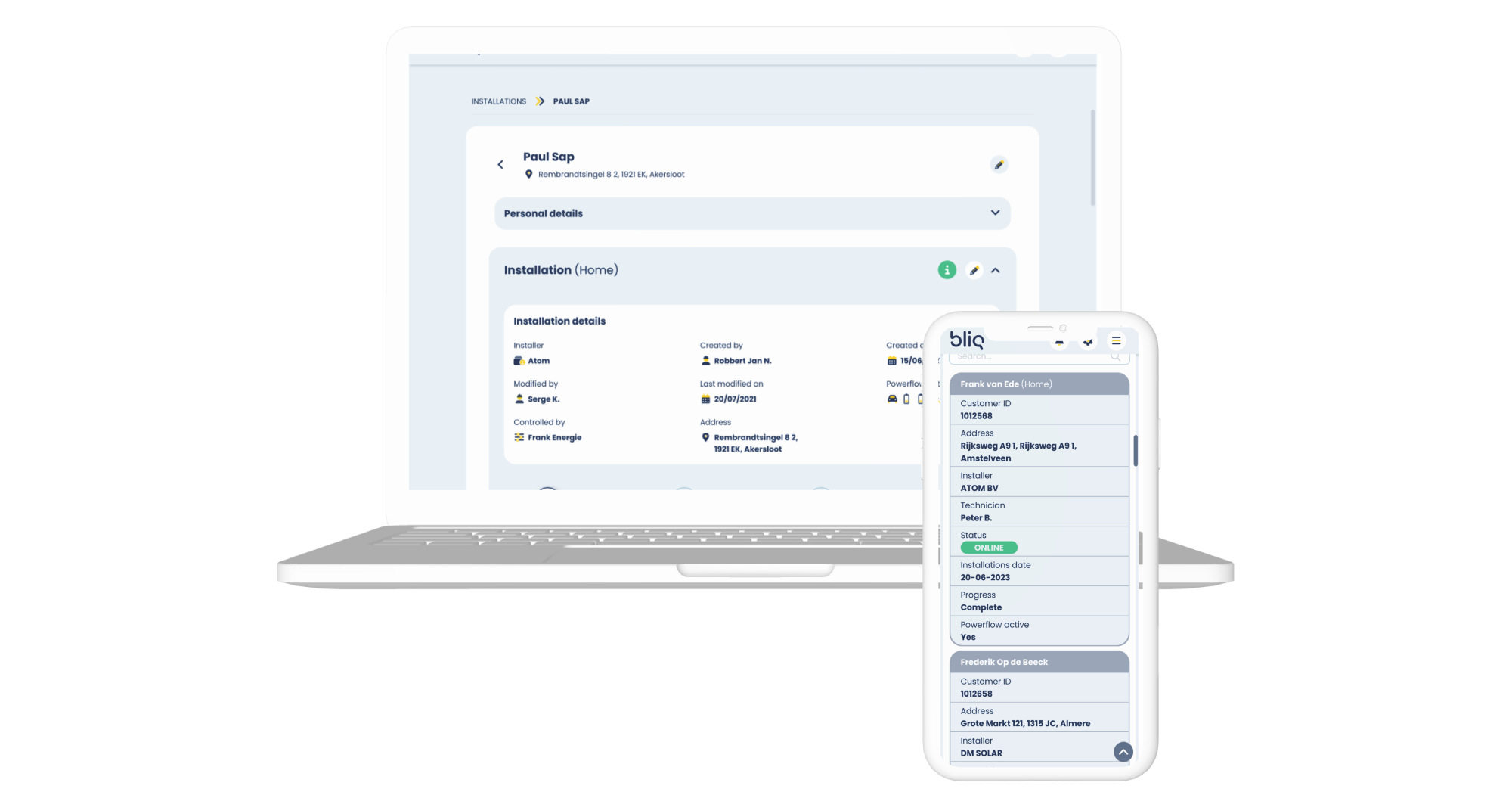
RESEARCH PROBLEMS DEFINITION
To address the issues in Qontrol, I began by compiling a list of recurring problems frequently highlighted by Bliq administrators and installers. To ensure these problems were clearly defined and prioritized effectively, I conducted a series of one-on-one interviews and group workshops with both Bliq administrators and a select group of installers. Following these sessions, the identified issues were reviewed with management to establish priorities. Below is the prioritized list of key challenges:
- Lack of Mobile Optimization: Qontrol was not optimized for mobile screens, which posed a significant challenge. Analytics revealed that the majority of Qontrol users, particularly installers, accessed the platform via mobile devices such as phones and tablets. This lack of responsiveness severely impacted the user experience, necessitating an immediate focus on enhancing mobile accessibility.
- Disorganized Installation Process: The installation workflow was fragmented and unclear, requiring the use of both Qontrol and an external third-party app for scanning the Bliq Energy Management System. With the introduction of a new Energy Management System, there was a need to streamline all installation steps within Qontrol. This new process had to be intuitive and seamless for both administrators and installers, ensuring improved efficiency.
- Need for a Guided Installation Process: Installers expressed a need for a guided, self-explanatory installation process that would reduce confusion and ensure smoother setups.
- Messy Site Map: The previous site map of Qontrol was cluttered, with separate lists for customers and installers in different locations. This often led to redundant information being displayed, creating confusion and inefficiencies for users.
- Limited Access to Company and Installer Information: Information regarding companies and installers was not easily accessible within Qontrol, making it difficult for users to locate and manage this data effectively.
- Lack of Account-Specific Access: Qontrol did not offer account-specific access controls, making it impossible to customize permissions based on user profiles. Since both administrators and installers used the platform, this functionality was essential to tailor access levels according to their specific roles.
- Device Information Entry via External Platform: Inputting data about devices, such as batteries and inverters, was often conducted through an external platform. Integrating this functionality directly into Qontrol was necessary to streamline the process and improve efficiency.
- Cluttered Monitoring Graphs: The monitoring graphs were disorganized, with unclear line labels, making data interpretation difficult. Additionally, it wasn’t apparent what occurred when the system stopped sending management commands, adding to the confusion.
- Irrelevant Schematic View for Installers: The schematic view of the Bliq system did not display relevant information for installers, limiting its utility during the installation process.
- Unclear Device List: The system device list was not user-friendly and failed to effectively illustrate how the different components were connected, making it difficult for users to understand the overall setup.
- Need for Comments and Tags on Installations: Bliq administrators required the ability to add comments and tags to installations, facilitating better organization and clearer communication throughout the installation process.
DESIGN SOLUTIONS
Before creating high-fidelity designs, low-fidelity mock-ups and prototypes were developed, reviewed with relevant stakeholders, and tested with a select group of users. Based on the feedback, necessary adjustments were made, leading to the final pixel-perfect designs.

Installations list
The installations and customers lists were consolidated into a single view, allowing users to customize the displayed columns based on their specific needs. This provided a more streamlined and flexible experience, enabling users to focus on the most relevant data.
Wizard / Progress bar
The installation process has been streamlined into a single flow, eliminating the need for an external app scanner.
A step-by-step wizard guides installers through the process, clarifying each step. Installers can save their progress at any point, allowing them to exit and return to complete the process at their convenience.


Devices list
The installation devices list was reorganized to reflect the way the components are connected, with icon colors indicating their online or offline status for better clarity.
Multiple installations for the same customer were grouped under a single account using foldable accordions. Each installation could be named to enhance clarity and ease of navigation.
System test
The system test is now consolidated into a single list. During testing, an animated loader appears to clearly indicate the process is underway. Additionally, the name of the person conducting the test is prominently displayed for transparency.
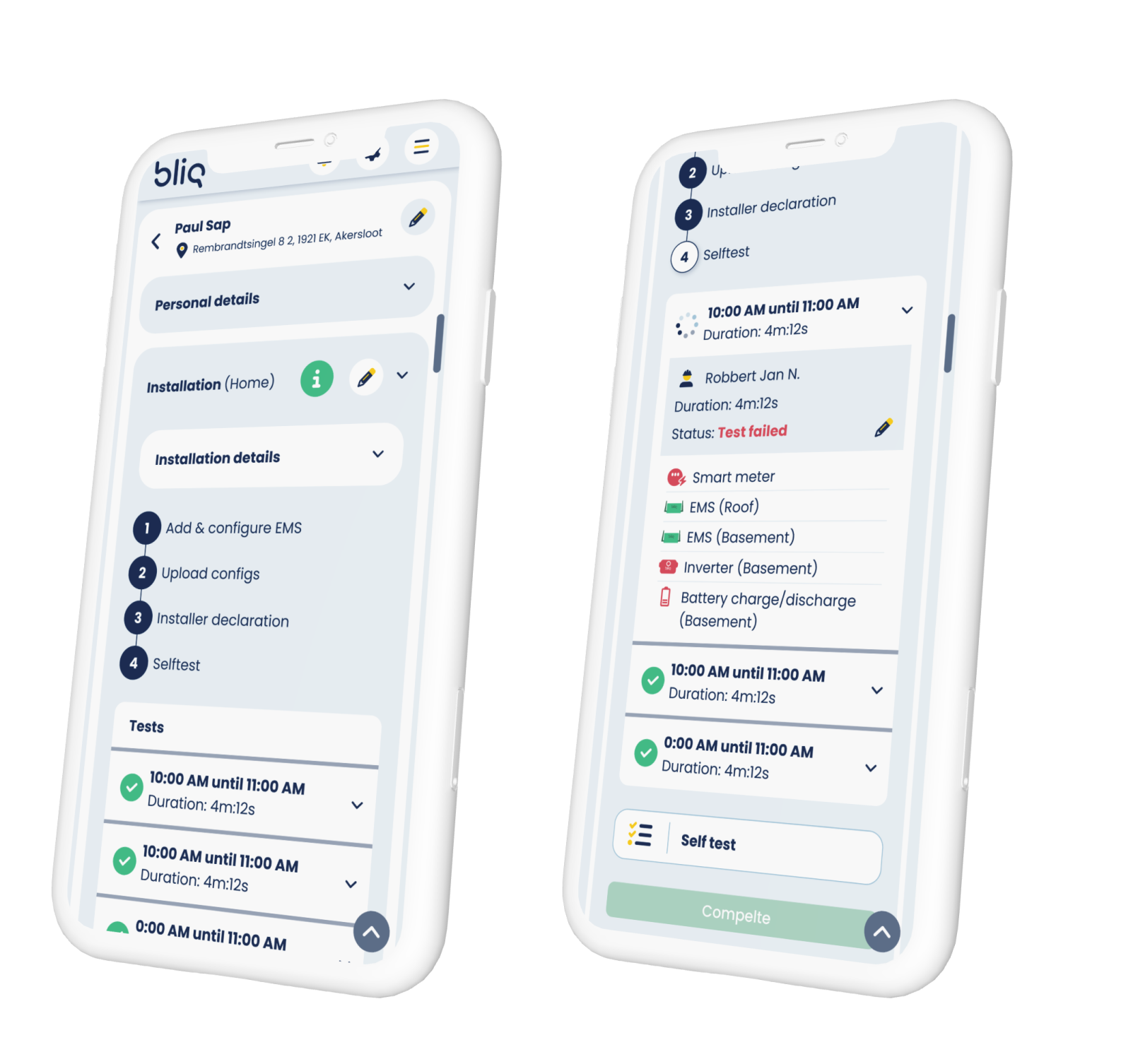

Monitoring graph
A clear graph now highlights when the system is not functioning (i.e., not sending commands), with the option to toggle different labels on and off in the chart legend. The graph is also fully optimized for mobile screen sizes, ensuring seamless visibility across devices.
Diagram
A schematic diagram aligned with the Bliq design language, illustrating how the system components are interconnected. Dashed lines represent animated elements to indicate functionality and status (online/offline). Additionally, relevant values are displayed.
To go back to Bliq projects, click here
